|
|
 MIB Browser is an auxiliary application for LanAtlas, however it can be used independently as well.
It is included into LanAtlas Network Monitor package (since version 5.70);
it can also be downloaded separately at download page
MIB Browser is an auxiliary application for LanAtlas, however it can be used independently as well.
It is included into LanAtlas Network Monitor package (since version 5.70);
it can also be downloaded separately at download page
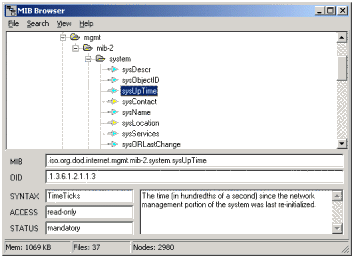 MIB Browser allows you to view the hierarchy of SNMP MIB variables in the form of a tree and provides you with
additional information about each node.
MIB Browser allows you to view the hierarchy of SNMP MIB variables in the form of a tree and provides you with
additional information about each node.
With MIB Browser you can easily load (compile) standard and proprietary MIB files, view and manipulate data that is
available in an SNMP agent.
When you are configuring SNMP Get or SNMP Trap
test methods with MIB Browser installed LanAtlas allows you to specify SNMP variables by
a name (e.g. iso.org.dod.internet.mgmt.mib-2.system.sysUpTime.0) as well as by an OID in
numeric format (e.g. 1.3.6.1.2.1.1.3.0).
If you click on "Browse MIBs" button next to "OID" field, LanAtlas will launch MIB Browser displaying the hierarchy
tree of SNMP variables. The specified variable (if any) is highlighted and additional information is displayed for it
(such as status, access mode, description). Now you may browse variables, choose another variable if needed and click
[Ok] button to use the selected variable by LanAtlas.
Also, by using a database of compiled MIB files LanAtlas may translate OID from its numeric form to the MIB name for
received SNMP Trap messages. In such case MIB Browser is needed when you want to extend a database to include
information about MIBs supported by some specific SNMP enabled device (e.g. your CISCO 1603 router).
MIB Browser may perform SNMP Get and Get_Next requests allowing you to check the propriety and current value of the counter
on specific SNMP agent.
Interface of the browser is simple and straightforward so we note just few key points:
Main window
Main screen displays the hierarchy of SNMP MIB variables in the form of a tree and provides you with the following
additional information about each node of the tree:
- Name
- OID
- SYNTAX
- Access
- Status
- Description
Hints:
- Press "+" or "*" to expand a tree node. If you press "+", immediate sub-nodes of the selected node will be displayed. If you press "*", all descendants of the immediate sub-nodes will be expanded as well. When the node is expanded the [-] button appears next to the node name.
- To collapse a tree node press "-". When a node is collapsed, all of its sub-nodes are hidden and the [+] button will be displayed near the node name.
| Menu File |
| Allows you to perform operations with MIB files and MIB database (the database stores information about all compiled MIB files). This menu is disabled when MIB Browser is started while you were editing a LanAtlas's test item. |
| - Append MIB file | Brings up an "Open file" dialog, reads specified MIB file, analyzes the structure and adds branch(es) with SNMP variables into the database, displays updated tree with new items. You may use menu View->Statistics to get information about every analyzed MIB file that is included into database |
| - Load database | Discards all changes and loads previously saved database |
| - Save database | Saves all changes into MIB database |
| - Clear | Removes all compiled MIBs from database |
| - Exit | Closes application |
| Note: MIB files are provided by vendors of SNMP enabled devices. If you cannot contact the vendor,
try to find the file on the Internet. Numerous free resources offer wide lists of MIB files for various devices
(e.g. http://www.mibdepot.com/index.shtml) |
| |
| Menu Search
| | - Find name | Searches for specific name, and highlights the first occurrence. The search is case insensitive |
| - Search next | Searches for the next entry of the specified name |
| - Find OID | Searches for the specific OID (e.g. 1.3.6.1.2.1.1.3) |
| |
| Menu View
| | - Get counter value | Brings up SNMP Get window that allows you to perform SNMP Get and Get_Next requests against SNMP agents. You may also use popup menu items "Get value" and "Get next". |
| - Statistics | Displays information about every analyzed MIB file that is included into the database: MIB name, date when file was analyzed, how many items are specified in the file and the number of errors (if any) |
| |
| Menu Help
| | - Help | Displays Help |
| - Support | Allows you to send an e-mail request to our tech support staff |
| - About | Information about program |
SNMP Get window
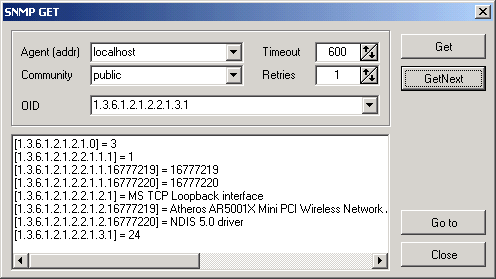 This window is available in the menu [View] -> [Get counter value] and in popup menu items [Get value], [Get next].
This window is available in the menu [View] -> [Get counter value] and in popup menu items [Get value], [Get next].
The dialog allows performing of SNMP Get and Get_Next requests helping you to check the propriety and current value of
the counter on specific SNMP agent.
The following parameters should be specified:
Agent address
A string specifying either a dotted-decimal IP address or a host name that can be resolved to an IP address, an IPX
address (in 8.12 notation), or an Ethernet address (e.g. 195.168.10.10).
You may specify the port that will be used by target SNMP agent. The latter parameter is optional; port number has to be
provided after a colon following the address of SNMP agent. (E.g. 195.168.10.10:161)
Community
A string specifying the SNMP community name used for communication with the device specified in the "Agent" parameter.
On SNMP systems by default it is "PUBLIC" but it can be different on your systems.
Timeout
This is the amount of time in milliseconds the program will wait for a response from SNMP agent server before the request
fails.
Retries
Specifies the communications retry count.
OID
The object identifier that uniquely identifies the object for requesting (e.g. 1.3.6.1.2.1.1.1.0). MIB Browser sets
this field automatically using the selected MIB variable, however you may change the automatically assigned value.
After specifying above parameters you may perform following actions:
GET
Retrieves value of the specified variable.
Please note: If you are requesting a single instance counter, add ".0" to the OID. Otherwise make sure that you have
specified a valid index or use the Get Next request instead (if you don't know the index).
Get Next
Retrieves the SNMP variable following the specified OID. This operation is useful to retrieve variables from within a table.
With this operation, you don't need to know the exact variable name or OID. The SNMP agent searches sequentially to
find the needed variable from within the MIB.
Go to
Closes "SNMP Get" window, searches for last requested OID in the MIB tree, selects the counter and displays information
about the variable.
Close
Simply closes "SNMP Get" window (returns focus to main window)
Minimum system requirements
- Windows 95 (OSR2), 98, ME, NT 4.0, Windows 2000, XP Professional or Windows Server 2003
- TCP/IP connection (LAN or Dial-up)
- 2 Mb of free disk space
- Minimum screen resolution: 800 x 600
Recommended:
- Windows 2000 SP4
- Internet Explorer 5+
- Screen resolution: 1024 x 768 or higher
|
